SuiteCRM Modules
vReports is a comprehensive Rapporting tool, integrated in SuiteCRM.
- Plan recurring rapports and distribute them by e-mail.
- Plan actions, so e-mail target list are always up-to-date based on customer attributes.
- Send data to external applications for further processing.
- Include reports in other applicatins without programming.
- Use advanced SQL-queries where necessary.
- Manipulate the presentation with PHP code.
- Show a preview of the report while editing.
- Present advanced multiple graphics reports, including shared filters.
- Version managemen: create newer versions of reports and test thos, while the current versions are active.
- Use reports in Dashlets to create interactive dashboards.
- Use reports in regular module pages for extra flexibility.
- Connect to and work with other databases (other than the CRM database).
- Use roles to manage access to certain reports.
With vCases, you easily manage customer (and internal) support tickets from within the CRM.
- Full-featured ticket/customer support system.
- Work with multiple email addresses: separate support channels.
- Imports and links emails to the correct customers and contacts.
- Real-time notifications for incoming new messages.
- Can also be used as an internal system: HR, secretariat, etc.
- Combine with workflows to automate actions.
- On the dashboard, you see all essential information summarized.
Use the Workflow Manager to graphically compile your automated processen.
- Automate tasks in SuiteCRM by defining your own work flows.
- Use a graphical tool: click, drag and drop elements in your work flow.
- Execute work flows “synchronously” or “asynchronously”, depending on your needs.
- Use external databases (not the CRM database).
- Manage the status of a work flow and execute triggers based on manipulating data.
Manage your projects professionally with vProjects.
- Use the graphical GANTT editor to create and manage projects.
- Start working on a working copy, before promoting that to the active version.
- Support two roles: “Manager” and “Participant”.
- Supports “baselines”, which retains a copy of a project in a certain status.
- Multiple “baselines” represent the project history.
- Export to MS Project.
- User friendly dashboard for each project.
- Add notes and/or comments to any project.
Add note and comment functionality to any module with vNotes.
- Add this functionality to one or more modules. Use Studio to place it anywhere on the page.
- Add vNotes to Opportunities, to keep all relevant discussions in one place.
- The administrator can manage the contents of these vNotes.
- Manage visibility of the vNotes by working woth roles and selecting Internal/External.
Use MyRole HomePage to centrally manage the dashboards within your CRM. As this is the default starting page for your employees, it’s important to have those configured to the organization’s needs.
- The administrator defines one or more dasboards. Each targeted at a specific role within the organization.
- Apply these dashboards based to a role, which then replaces the dashbard on any user with this same role.
- By applying a weight to the roles, you can still apply the right dashboard if users have more than one role.
Use Email-to-Suite to import e-mails from any e-mail client. Without plug-ins or other installable applications or code.
- Keep the customer file complete and import all relevant e-mails in SuiteCRM.
- Archive outgoing e-mails by adding a certain e-mail address to the BCC-field.
- Archive incoming e-mails by forwarding it to the same e-mail address in the TO-field.
- Manage the archiving-process by regularly checing the report of unarchivable e-mail, which allows you to correct the situation.
The Timesheet tracker lets everyone record their worked hours in an efficient way. And of course, you can then present and process them in a useful manner!
- Record your hours in a convenient weekly or daily view.
- In these views, everyone always has a simple overview of the worked hours.
- By working with groups, you only see the projects and tasks you’re collaborating on.
- The start and end date determine when you can enter your hours.
- Use the provided reports or your own for additional insights.
The Exact Online integration makes it possible to connect your CRM to Exact Online and exchange information.
- Synchronizes: Accounts, Contacts, Article groups, Products and Invoices between SuiteCRM and Exact Online.
- Create records in Exact Online and these will sync to SuiteCRM, and the other way around.
- Use the best of two applications by combining an comprehensive CRM with comprehensive bookkeeping software.
Quickly get up-to-date business info from the KvK-search function.
- Quickly get KvK-information of Organizations by searching for their name, KvK-nr of postal code.
- If you click in the list with results, all relevant KvK information is filled in the customer fields you are adding/editing.
- In one quick check, you see if the company is still active and what kind of organization it is.
- After saving the customer, the KvK information is permanently saved.
Just one click checks if the EU VAT nummer is valid, with the BTW-geldigheids-check.
- Check with one click if the VAT-number of a customer is active within the EU.
- Click on the white checkmark to start the check.
- Shortly after, you get a notification of the results with some extra background info.
- This information is then saved with the customer for future reference.